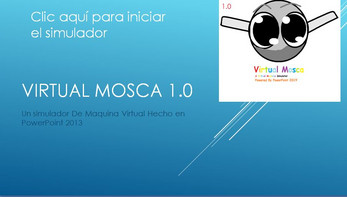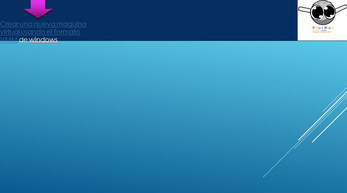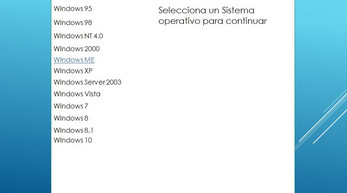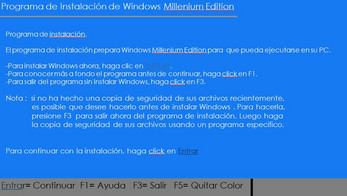Virtual Mosca-MS Windows Simulator Game
A downloadable game for Windows, macOS, and Android
Virtual Mosca is an educational game in which you can learn to install any version of Microsoft Windows, it can be used in the following situations: If you need to format your PC, in a virtual machine and more.
The game is currently in Spanish, but the beta will soon be released in English.
You can also download the game by clicking here on its official website.
Note:
in version 1.0 you can only simulate Microsoft Windows Me
| Status | In development |
| Platforms | Windows, macOS, Android |
| Rating | Rated 5.0 out of 5 stars (1 total ratings) |
| Author | Virtual TM |
| Genre | Educational, Simulation |
| Tags | 2D, powerpoint, simulator, windows |
Download
Install instructions
For the .rar:
Unzip "Virtual Fly Beta 1.0.rar" with some program like 7-zip or WinRAR, then run "Virtual Mosca.pptx", click on "Start Presentation" and play!
For the .iso:
In Windows 10,8.1,8:
Click on "Mount", then go to the "Virtual Mosca ESPAÑOL" folder and run "Virtual Mosca.pptx"
In Windows 7, Vista, XP:
Use some program like Virtual Clone Drive and mount the .iso image, then go to the "Virtual Fly SPANISH" folder and run "Virtual Mosca.pptx"
Note: You must have PowerPoint 2007 or higher installed, if you have OpenOffice or LibreOffice it will not work.
Development log
- (IT IS NOT UPDATE) Virtual Mosca Neon & DroideOct 25, 2019